Quickstart
Recurse ML is available as a GitHub App that automatically reviews pull requests for bugs using AI-powered static analysis. This guide walks you through how to install the app and start using it within your repositories.
This quickstart will show you how to install Recurse ML and run your first analysis as quickly as possible.
Example
This quickstart will show you how to set up Recurse ML in your repo and then run your first analysis as quickly as possible. Below is the sort of output you can expect from Recurse ML when it finds an issue in your Pull Request:
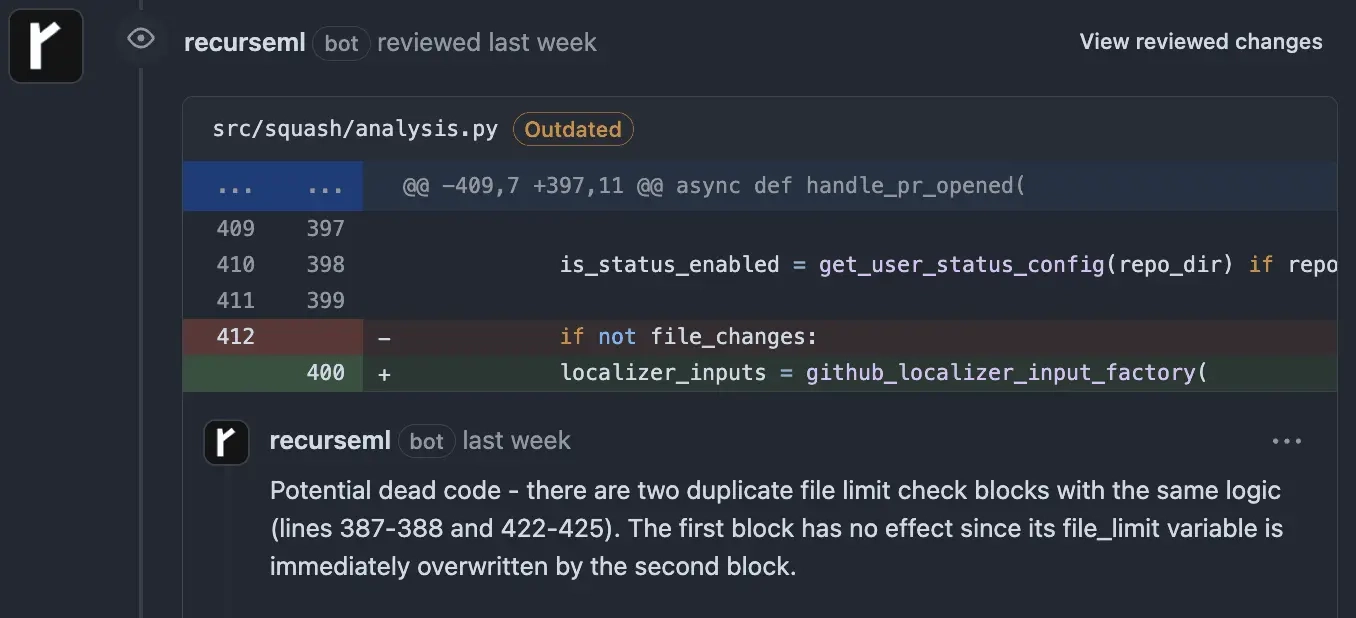
1. Install Recurse ML
To install the Recurse ML GitHub App:
- Go to the Recurse ML GitHub App page.
- Click Configure.
- Choose where to install the app:
- Select your personal account, or
- Select an organization you belong to
- Select the repositories you want to use with Recurse ML:
- You can choose All repositories, or
- Manually select specific repositories
- Click Install.
- Complete the GitHub authentication flow if prompted.
Once installed, the app will be active on the selected repositories.
2. Open a new Pull Request
After installing the Recurse ML GitHub App, you can start using it immediately. Just go ahead and create a new pull request in any of the repositories where the app is installed. After about a minute of processing, Recurse ML will return the analysis results.
3. Optional: Configure Custom Rules
Want to enforce project-specific conventions? You can create custom rules to check for coding standards, naming patterns, or highlight sensitive areas that need extra attention.
To get started with custom rules, see the Rules documentation.
🎉 That's it! Recurse ML is now monitoring your pull requests and helping catch bugs before they reach production.